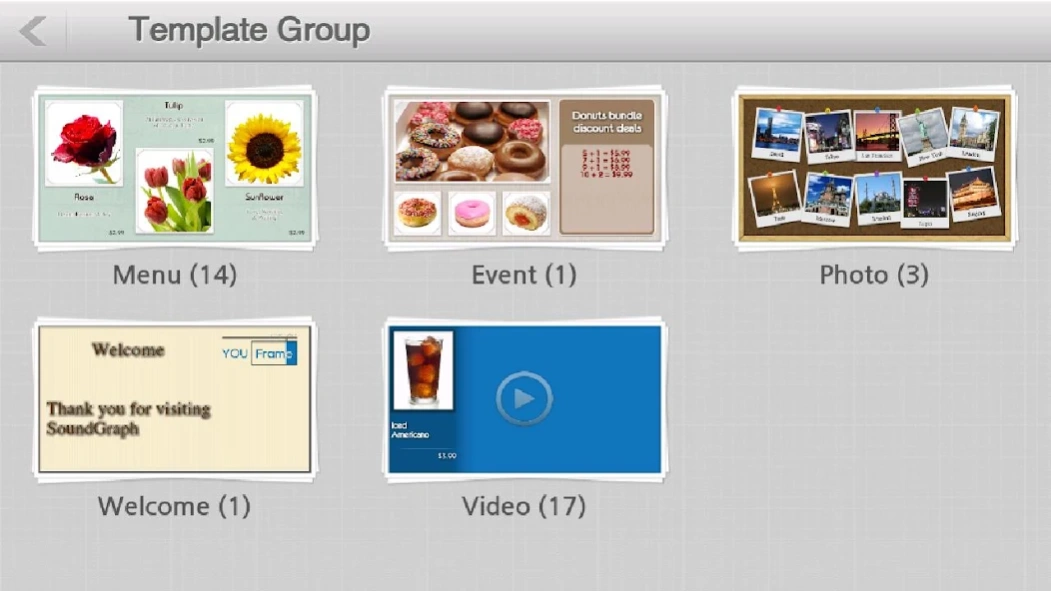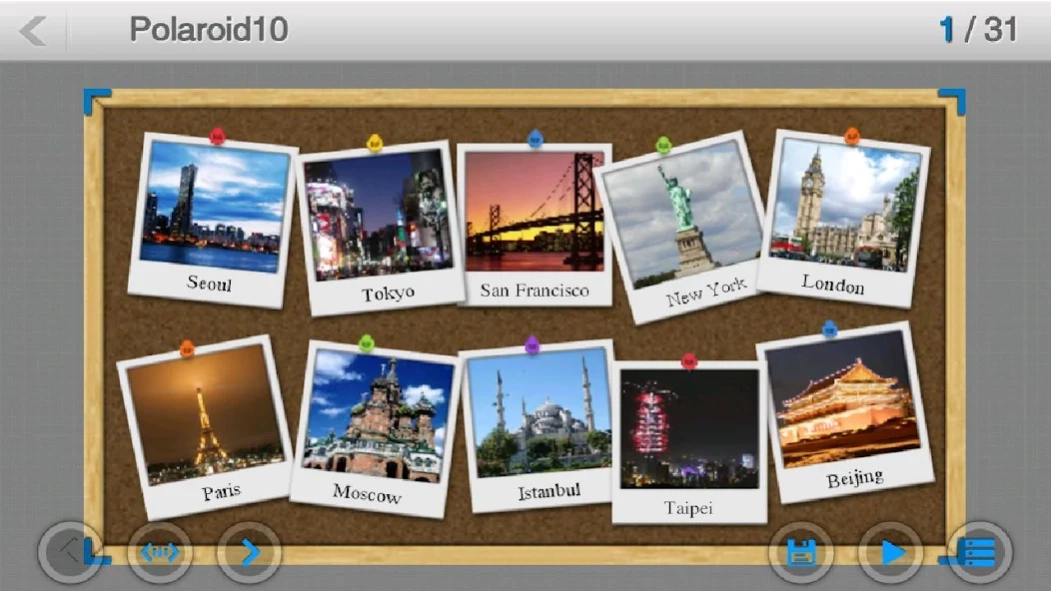YouFrame Editor 2.02.0624
Free Version
Publisher Description
YouFrame Editor - Signage, DID, YouFrame, Digital Menu Board
“Using your smartphone and Android device, you can create advertisement of your store simply and effortlessly.”
YouFrame Editor is the app running on smartphone and Android device user to create, edit, and manage the slides that are displayed on the TV or monitor. YouFrame Editor enables user to create an advertising slides with easy click through. Using YouFrame Editor you can create own advertisements of your store quickly and easily.
To display the slides created using YouFrame Editor on TV or monitor that SoundGraph’s hardware, called YouFrame Player must be prepared. For more information on YouFrame Player’s function and where-to-buy, please refer to the website below.
You can create a great advertising slides easily with various templates provided by YouFrame Editor and directly enter text into the stored image on your smartphone and Android device, and/or instant captured image with the camera of smartphone and Android device. Created slide is displayed through the form of images on the TV or monitor, or translucent image above the video by YouFrame Viewer, preinstalled on YouFrame Player.
To connect smartphone / Android device and YouFrame Player is also simple that YouFrame Player is equipped with the wireless LAN feature itself.
• Key Features
1. Create a new slide: using the various templates offered by YouFrame Editor user can create the slides quickly and easily.
2. Slide Management: User can delete, upload slides stored on smartphone / Android device to YouFrame Player and download slides stored on YouFrame Player as well.
3. Playlist Management: User can create a playlist using transferred slides to YouFrame Player. User can also set the order of slides and display time for individual slide of user created playlist.
• Requirements
1. Gingerbread (2.3.3) or later Android platform installed smartphone or Android device
2. YouFrame Player
3. * Wi-Fi Wireless Network (YouFrame Player is equipped own Wi-Fi Wireless Network)
- Primary Category:
Utility
- Secondary Category:
Productivity
- Copyright:
2013 SoundGraph, Inc.
- Version Number:
1.97.0306
- Keywords:
Digital Signage, Signboard, DID, Media Player, TV, YouFrame, SoundGraph, Digital Menu Board, Menu Board
- Application URL:
http://youframe.soundgraph.com
- Support URL:
http://youframe.soundgraph.com
- email:
info@soundgraph.com
- Demo:
YouFrame Editor is the app for managing, editing the advertising slides being displayed by YouFrame Player (separate hardware) provided by SoundGraph, Inc. YouFrame Player is connected with TV using HDMI cable displays the slides that are created using YouFrame Editor. Without connecting YouFrame Player, user only can create own slides with various templates provided by You Frame Editor on smartphone and Android device. For more information and where-to-buy YouFrame Player for testing YouFrame Editor app, please contact us at info@soundgraph.com.
About YouFrame Editor
YouFrame Editor is a free app for Android published in the PIMS & Calendars list of apps, part of Business.
The company that develops YouFrame Editor is SoundGraph, Inc.. The latest version released by its developer is 2.02.0624. This app was rated by 1 users of our site and has an average rating of 4.0.
To install YouFrame Editor on your Android device, just click the green Continue To App button above to start the installation process. The app is listed on our website since 2017-10-31 and was downloaded 22 times. We have already checked if the download link is safe, however for your own protection we recommend that you scan the downloaded app with your antivirus. Your antivirus may detect the YouFrame Editor as malware as malware if the download link to com.soundgraph.youframeeditor is broken.
How to install YouFrame Editor on your Android device:
- Click on the Continue To App button on our website. This will redirect you to Google Play.
- Once the YouFrame Editor is shown in the Google Play listing of your Android device, you can start its download and installation. Tap on the Install button located below the search bar and to the right of the app icon.
- A pop-up window with the permissions required by YouFrame Editor will be shown. Click on Accept to continue the process.
- YouFrame Editor will be downloaded onto your device, displaying a progress. Once the download completes, the installation will start and you'll get a notification after the installation is finished.